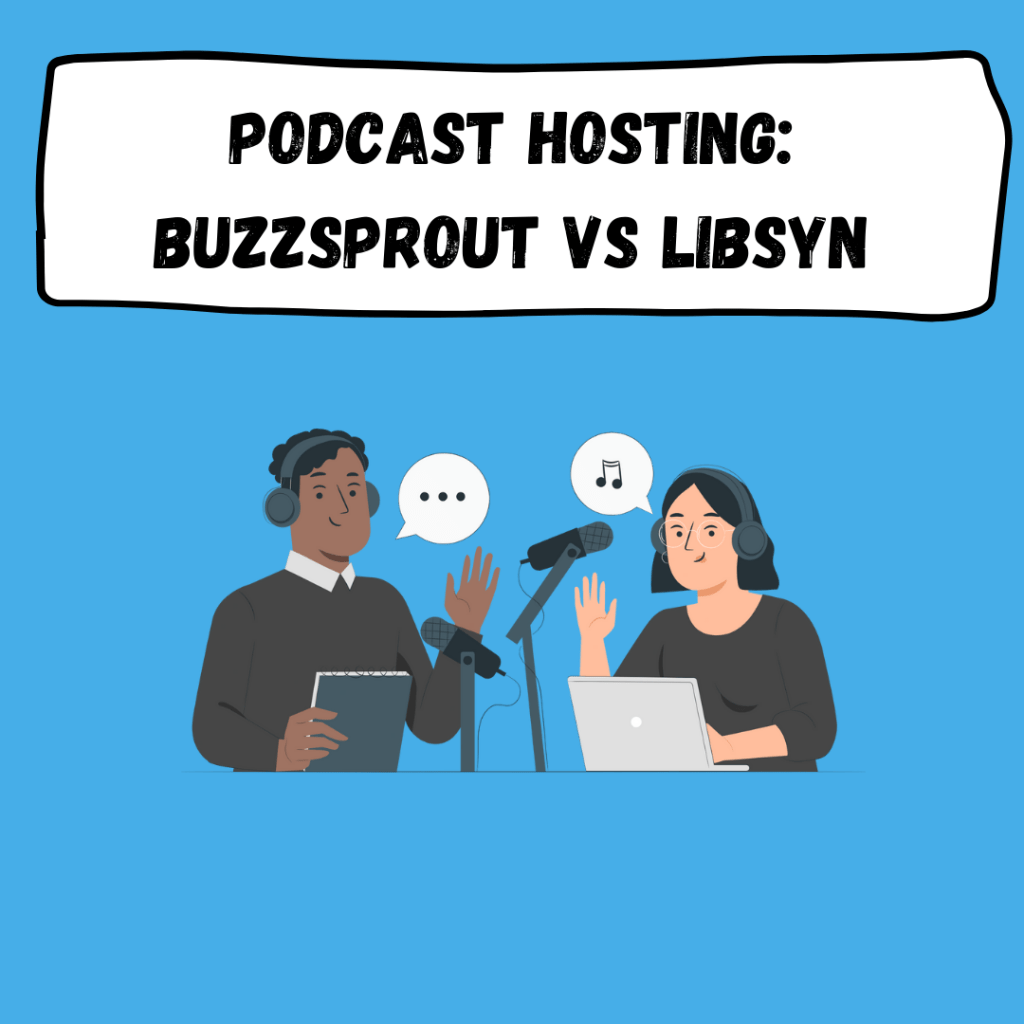Bite-sized action items to go from dreaming to streaming your podcast.
Transcript
One of the pieces of low-hanging fruit that I think podcasters can take advantage of that is basically free and can give you kind of a big return on your investment of time. And energy is LINK TRACKING. So it’s making sure that what you want people to take action on is actually happening. Now, you might think, Hey, okay, just put the links there, I do that I don’t know if people are actually clicking through. Well, that’s the problem. If you just put the original link, let’s say to my websites, pod, and haul.com. And my personal blog is hq.com. I just post those two things in the description.
One of the easiest ways to see if you are getting traffic to certain pages that you want to drive people to is by linking up a tracker such as geni.us, which is my personal favorite, or Bitly. That works great, too. Let me give you an example here because it sounds like a lot of work, but it’s not. If I have a total of let’s say, five links that I need to include my description, Instagram website, a freebie, and maybe a link to the podcast in some other areas, like Oh, check out the YouTube, you know, review on Apple, things like that. Those are the five links, I’m going to consistently make sure to put in the description after my show notes or whatever it might be both on YouTube. And on all audio platforms. If you use geni.us one thing that you can do is set up a note or add a tag that just says like pod mahal podcast, okay.
And then I would have a separate set of links that I will use for YouTube. So it would be POD MAHAL – YOUTUBE. And now I know when people are actually clicking through from YouTube, okay, it was the video version of the podcast that yielded that click, or hey, it was coming from one of the audio platforms. Now the thing with doing this on audio platforms, it’s a little bit tricky is that you need to make sure any of your hosting software, whatever it is, let’s say it’s a Buzzsprout, which I really love. Or if you’re using Libsyn doesn’t matter, you just want to make sure that the hyperlink actually happened when you paste that in your description.
And that’s what’s going to allow it to be clickable when it actually gets sent out on Apple, Spotify, Stitcher, all those different places. If you don’t do that, then it’s like the link just sits there. And nobody’s really wasting time copying that link and pasting it in their browser. Now, you might be wondering what kinds of links are the most valuable to be posting in here? It’s like, should I just have my website and Instagram, you want to ask yourself? Where do you want to see success from your podcast? Is it Do you want more people to engage with you on Instagram, that’s the place you’re asking people to connect with you on.
Or hey, you want people to find out about your coaching services, or whatever you offer on your website, great, send people to the website, but make it very specific. So don’t just send people to the website, but also have links for something like the actual sales page for your coaching. So in the description is your opportunity to include as many links as you want. And then once you set up the tracking for both the video version, and the audio version, and any other places that you put it, let’s say you send it out on a newsletter or something, you could repeat the same process. But what separating these links allows you to do is at a very quick glance, in your Jeannot us dashboard.
You can see okay, this link got 14 clicks from YouTube, and this got 35 clicks from my audio platforms. That’s a pretty good piece of information to know. Now, don’t get discouraged if you’re not getting 1000s of clicks on you know, the links that you’re posting right away. So you can turn this mystical thing off like, are people listening? Are they engaging, because there’s not much you’ll see from that right away with podcasting, because it’s not like there’s a comment section on podcasts, right? So think about it, people pay 1000s of dollars, hundreds of dollars in advertising budgets to get people to just click links.
And you are able to generate that in a very free and organically, natural, authentic way. Because if someone’s interested in what you’re saying, if they’ve spent 12 minutes or more hanging out with you and listening to your stuff, chances are, they’re going to look into some of the other things that you’ve got going on. So when that happens, you really just want to make sure that you do your due diligence of making it very, very easy for people to find you. The thing that’s a real big shame is broken links, I see that all the time to where it’s not working anymore. One of the last things to keep in mind here is that you can change your links at any time. So on YouTube or in Apple or Spotify, you can update those at any time. Now how you can put this in action in a very hassle-free way is okay, you might spend an hour assembling all these links and putting it together.
And I would say a Google doc do it in a Google doc first because it’s the easiest for you to get on your phone and on the computer that actually preserves the formatting, and the links, the spacing, and all that stuff that you have so that when you paste it into YouTube and Buzzsprout in these things, it actually it looks clean and you don’t have to edit it much. So in your Google So what you’re going to want to do is let’s say Instagram semicolon and then the trackable link for Instagram, then you’ll have a website and you’ll have all those different things listed out, and how I name it to make it very easily searchable is I’ll have it called like, Pod Mahal Podcasts – Links. And then for the YouTube, I have Pod Mahal Youtube – Links, for other podcasts I might do the same concept to have one for the audio version, a document for that. And then I have a document for the YouTube version as well.
So I hope this was useful. Let me know if you have any questions at all on this. I’d love to hear from you.