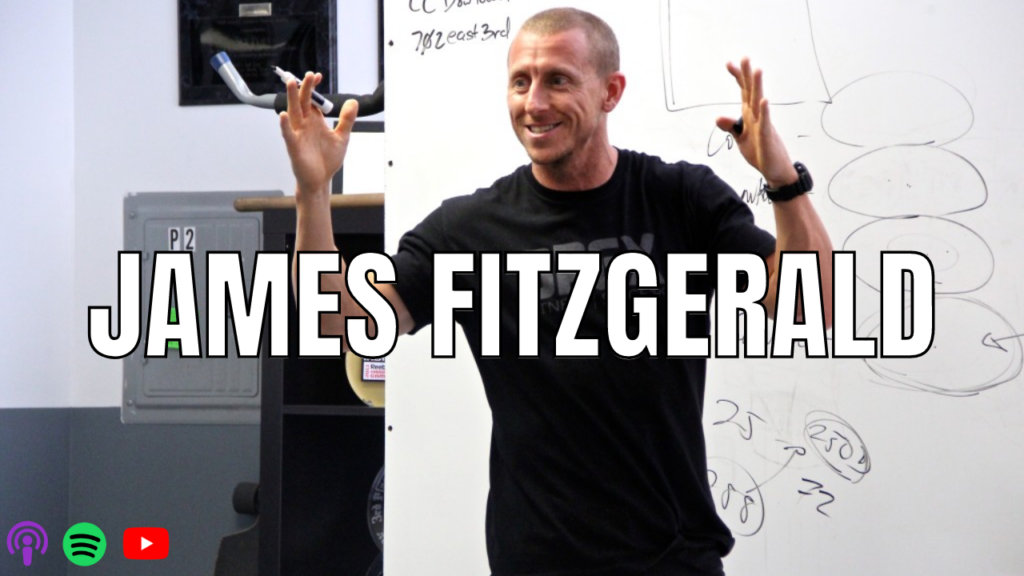In this episode, we’re diving into the podcasting software stack that I recommend to clients and use for myself. Whether you’re a solo podcaster or working with guests remotely, we’ve got you covered. We’ll explore the recording software, editing tools, and hosting platforms that can take your podcast to the next level.
Join us as we discuss the ins and outs of Riverside.fm, Descript, and Buzzsprout. These user-friendly tools will help you record, edit, and host your podcast with ease. We’ll also share some tips and insights along the way.
If you’re looking to enhance your podcasting game and reach a wider audience, this episode is for you. Don’t forget to check out the links in the description for free tools and the software we discuss. We’ve handpicked these recommendations based on our personal experience and believe in their value.
Episode Description
Podcast hosting: https://geni.us/4uOUt63
Podcast editing software:https://geni.us/LBbGF
Remote recording software: https://geni.us/tJmtzeJ
Transcript:
Hey Misbah and one of the core parts of my mission is to make tech for content creation more accessible, especially to the underdogs like us who are on this journey to build our own table without needing permission, waiting to be asked, being able to build a portfolio of work online that hopefully reaches the right person, okay?
Not millions of people, but at least the right person and all of that without. Losing ourselves and hopefully being able to stay true to who we are. And if that interests you, then you might enjoy a lot of the other episodes that are on this podcast. But my name is Misbah Haque. This is The Habit Chest Podcast and the topic that we’re gonna tackle today.
Is the podcasting software stack that I recommend to clients and that I have found like I use for myself as well, but obviously for myself, I’m a podcast and video editor. I run a business, and so I use more software that you probably would not need access to as a user. For example, having something like Story Blocks, okay, story blocks is 65 bucks a month.
Super annoying. Super annoying to have to pay for. If you are just running a solo operation, you don’t really use it that much, but when you’ve got a large roster of over 70 clients and what benefits you to add that as a deliverable, but I wanted to focus on what do I actually recommend when. People ask me about this.
I actually just had a consultation a few days ago with a cybersecurity client. This person is trying to start a podcast that’s, they come from a very corporate analyst, risk analyst type world with over 30 years of experience and then now seeing that like they wanna make information accessible to the everyday person, how to protect your digital assets.
And I was excited to be able to help this person and I was like, okay, there’s a few things that I’m gonna be implementing with this client that I’m gonna share with you, and that dictates the software that we use. So we’re gonna be doing video and audio podcasts, so there’s equipment and all that stuff that I recommended, but then software is gonna come up.
The software, there’s really three main pieces that I find that are like consistent across the board. In most cases, you’re gonna need, number one is something to host your podcast. So whether you do this remotely or you do this in person, you do it solo. Now, to give you some context on the type of show that I’m gonna be helping, To give you the context on the format of the show for the cybersecurity client, it’s going to be solo primarily, and it’s going to be guests mixed in peers version in the field and things like that, but solo so that we can control the rate of production and trying to release at least two episodes per week.
And they were open to doing video. They wanted to do video as well, so doing video and audio podcasts. Obviously the guests I asked cuz this is your software, it depends a little bit here, is are you doing this in person or remotely? And the answer was remotely. So basically, I. The number one software we’re gonna need is something that you can actually record into, right?
So when you are talking with a guest, yes, you could do Zoom that works for free. That’s definitely an option that, especially for leaner stacks, is a way to go if you’re gonna stay under the 40 minute mark total, cuz that’s where the limit comes up and all that good stuff. Now, the thing I don’t like is there’s not as much customization with each track, each file, and also internet disruption.
So if either one of you have an internet disruption, then you know, we, you typically lose that part of the recording. But Zoom works very well. My recommendation is Riverside. Riverside, it fm. It is something that it’s similar to Streamy Yard. Streamy Yard is another alternative some of my clients like, but Riverside is basically where it records individual tracks.
You have this online studio, so you send that link to your guest, and then I’ve just found it feels like a very professional experience. You can monitor sound levels, you can have a producer sit in the room. I’ve actually done that for clients who are nervous for their first couple episodes. Especially with the tech, just making sure everything goes smoothly and right.
So it’s very cool. You can do a lot of things inside of that and you can also share those individual files. So on one end, Riverside is a recording software, remote recording software, but at the same time, it can serve as a bit of an editor as well, a very basic editor. But you can trim down clips and things like that from Riverside if you want to.
And you can even export out, you know, those files into the Premiere Pro or des script timeline. Now that takes me to my number two software. Now, that takes me to my second essential recommendation that I find, which is video editing and podcast editing software. So you need something that after you’ve recorded the files, whether it’s solo, whether it’s with a guest, how are you going to edit it, touch it up, or even just stack some music with it and do some of those basics, right?
So I find that the best software of the year is Descrip De Script is a game-changing podcast and video editing software. I use this for myself. I use it for clients. I use Premier Pro, obviously more for professional use and for a lot of my clients. But de Descrip I’ll use for personal projects a lot.
And it’s definitely my recommendation because of the learning curve. You have to learn. Like the Premiere Pro just has a bigger learning curve, and the script is just a very user-friendly way to edit your show. So once you’ve got your recordings, you can drag and drop and it’s like a Google Docs, so you’re deleting certain words and reducing word gaps, finding filler words.
There are a lot of other benefits that Des Script has like. Screen recording. So being able to create even YouTube videos where you’re doing tutorials and things like that, being able to export out transcripts of what you’re doing. So you could turn your stuff into blog posts or tweets or captions for Instagram, whatever.
So de script is a very heavy recommendation that I hope you take me up on. And then number three is the most essential one. This one you really like. The first two you could make do without, right? If you’re talking like, let’s go real lean. But this third one you have to have, which is hosting software similar to how a website can exist without a host, right?
So you have the domain, but you need someplace that’s typically host your website and allowing it to just stay live, right? And so podcasting is the same way where there’s options. So, So my recommendation for this, and I have tested several and my, I’ve worked with clients who use some of the weirdest ones where you’re like, huh, how did you get across to using this one?
But Lipsy is a very popular one. I liked it for a long time. Don’t really, I transferred all of my clients eventually over to Bus Sprout. The main reason is because it’s the best of deal For 12 bucks a month, the, I think it’s four hours or something like that, maybe even six hours of recording time, and it’s just one of those things where it’s plenty for most people.
And if you do need to go up to the next tier, I think it’s 16 bucks for the additional two, three hours or whatever. So it’s not based off of just like megabytes and the actual storage, which Lipson was. And so if you were uploading a Wave file, right, instead of a MP3 file, Those are significantly larger.
And so that would eat up all of your storage and before, so that would eat up all of your storage and before you know it and you’re spending like 35 bucks. I remember with one client, at a certain point, they were spending 35 bucks per month for hosting just to publish what they were. And I was like, dude, we, why aren’t we using bus route?
It’s also more user-friendly. So that’s my recommendation for hosting. The analytics and being able to look at all that good stuff is awesome as well. It’s also a very friendly guide in terms of being able to distribute to the other platform. So the reason that Bus Sprout’s really important is because hosting, part of why Bus Sprout is important is when it hosts your podcast, it allows you to distribute to Apple, Spotify, Google, Amazon, any new platform that pops up.
And a lot of these are with the click of a button, like just hit get listed, and then some of them, it has its own little process, but buzz route makes it pretty easy to do that. I’ve actually recorded a couple YouTube videos on this that people have found helpful on my channel pod halls. I will link that in the description below as well.
So this is my recommendation for a podcasting software stack. The lean version is number one Riverside fm, so that you can record remote podcasts with guests when you do that. Even when you do solo podcasts, you can record solo episodes into the studio as well. Number two is D script. D script is gonna be your podcast and video editing software if you’re doing this yourself, even.
For short form clips if you wanted to make that. But I was gonna say, you can share the, if you’re not gonna edit it yourself, but you wanna collaborate on it with an editor, everything is backed up to the cloud so you can easily share project links versus it’s so much more complicated with Premier Pro and having to use source files and things like that.
DS Script is a great collaborating software to still have, even if you are working with an editor. Now number three is bus route. So you’re hosting software so that it can be distributed to the top podcasting platforms that are gathering all of the listeners that we want to be in front of. So if you enjoy this episode, make sure to check out the links in the description below.
Free Tools and all the software we talked about. My affiliate links to each of those as well. And there’s a reason that I’m an affiliate with them is I don’t do that with like companies I don’t actually believe in. I’m not like, Hey, here’s the protein supplement that you should try. It’s, you know, these are the things that I actually use day to day and that’s why I may found a way to become affiliates with them.
So make sure to check those out. Check out the free tools if you’re interested in that. But I appreciate you taking the time hanging out today, and I will see you next time.