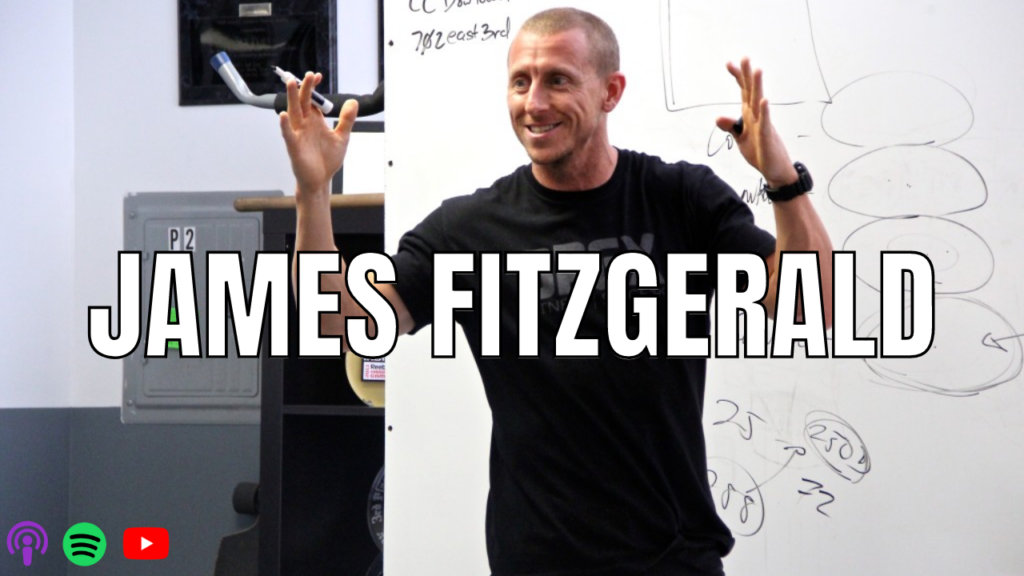Bite-sized action items to go from dreaming to streaming your podcast.
Transcript:
Have you had a tough time sticking with any productivity system or any planner that you find I have to, it’s something that I like to bounce around from thing to thing. And I found one that I actually decided to stick to, it’s actually been working for me. And so I want to share it with you. It’s not my method or strategy. It is something that Cal Newport developed called the time blocking system. And the reason that I love this system is yes, you could get the planner that he has made specifically for this, which I haven’t shared with you, to show you what it looks like.
It’s something that you can do on any old piece of paper, which makes it extremely accessible. And I personally sometimes prefer using this planner, I like doing it in my normal notebook or journal, because it’s already in line with when I’m writing and free writing and planning and things like that. So it’s been about five months, I started this experiment on February 24, 2022. And it has evolved, it’s changed. There are things that I like about this system, there are things that have stuck with me, and that I will probably keep doing. But then there are things that I use sparingly, it’s stuff that I use, maybe in a season, in a very busy project time period, where I’m like, Okay, let me use this to the heart of the system.
But I’ve really found my own. And so I want to share with you. So basically, if you look inside this planner, there are tasks and ideas, tasks in a dusty, on one side, you’ve got tasks and ideas, which I think is really cool, you just kind of brain dump all of your ideas in a bullet fashion, I found that to be most useful for me, I found if I tried to go straight to time blocking over here, my brain kind of freezes up, I don’t want to waste the space. And I just think about it too hard. So I like to brain dump all of the ideas in one spot first. And then this area is basically structured for you to be able to write 9 am 10 am 11 am 1 2 1 2 3, and so on. I also like that there is a limit, it’s like 12, lines, 14 lines or whatever to where like, the most useful thing that this allows you to do is to see how much time you actually have available. And so when you take a task, let’s say I’m like, Okay, I got a podcast with my buddy Bryce, for Human Evolution Project, that podcast block will go maybe, okay, 12 to one. And now if I’m, let’s say, like working from nine to five, or 10 to six, you can see, realistically, this is how much time I have to block out, it also forces you to take a look at any task that you have an assignment, a guesstimate of how long it could take you because you do have to guess when you put it down into this block system.
So I know you see four columns here. But basically, the real way to do it is just split the page in half. These four columns are here to allow for more space or give you more iterations if you choose to. Or give yourself notes here. But typically, let’s say you’re using a legal pad of some sort, and you draw a line down the middle, one side, the left side is going to be your plan, what is your to do list, you’re thinking of all the things you have to do, you block it out. And you do draw kind of squares around stuff like okay, this was on a holiday, for example, but you draw a square around the length of time that block will take you. And then the right side is typically like your done side. So after you have actually completed the task, you write down when it actually happened. And so let’s say that podcast went according to plan, it was 12 to one. And then I was like, Okay, I’m going to do admin from one to two. But I didn’t actually end up doing it one to two because that podcast afterward, we started talking and we actually got off at 145. So now in my planner instead of freaking out, oh no, I’m not on track with what I was going to do. It gives you the freedom to be like, Okay, your plans do evolve and change.
You have curveballs that are thrown at you from left and right. And so you have to be able to adapt and be okay with that. So you get to see the difference between what your plan was for the day, and then how it actually went down. And that is very important data I found, which allowed me to iterate and be like, Okay, it’s been a week now and I’ve been procrastinating on this thing. Why? Right? It gives you something to actually look into, instead of just letting it all be in your head. So now that I’ve explained this whole system to you, let me dive into what I learned from it because I started on February 24.
And the thing that it made me do was really track every single minute I was conscious of how long I was spending on everything. I actually have a digital version that I created as well, that I use at the same time as I do the planner. In fact, I use that system way more than sometimes I use it, but it was inspired by this whole blocking system. And it’s basically when I go to actually start any task, I hit new in my motion template, and it creates kind of timestamp. So there’s the name of the task, there’s time invested into the task. And then there’s a column for notes. There’s a column after that, which is when it was actually created. So the second I hit new, it creates this timestamp, that’s like, okay, 430. So it’s a little bit more exact for me to be able to see, okay, at 430, I did admin, and okay, what time I’ve done for 45 to 45 minutes.
And so I put that in my time invested area, I know that’s nerding it out to a degree that a lot of people won’t do, which is why I’m explaining the time blocking system, because you quite frankly, don’t even have to get this journal to do it. You can use whatever piece of paper that you have available to you. But ultimately, what it does, if you’re someone like me, who makes these endless to-do lists that is humanly impossible to actually finish in one day, and you’re left disappointed with Aw, man, I’m never doing enough. Instead of that feeling over and over, you get to see what you are actually doing. And sometimes getting to acknowledge and give yourself credit for the things that you do, which you’re like, Okay, I spent one hour on errands and how stuff or whatever it might be. So instead of at the end of the day, you’re like, Man, where did the time go? Whatever you’re like, Okay, I actually know where it went.
And it was something that was worth it, or it was something that wasn’t so worth it. And maybe next time, how do I avoid doing that and stick to my plan? So typically, I’ll be using that notion system where I hit New, and it creates that new line item for me. And then I also use this time-blocking planner at the same time. I typically like to do this the night before, so you get everything out of your head and plan out the day a little bit ahead of time. So when I wake up, at the very least I have a brain dump of all the tasks and ideas written down, I don’t have to maybe have it all blocked out. But at least the tasks and ideas and something that it teaches you is with each task that you do, try to guess how much time it’s going to take.
So put next to Okay, film this video or do this podcast, I’m going to budget 75 minutes, I’m going to budget 90 minutes. That way, when you go to actually block this stuff out on the page, you know how long it’s going, and you realistic, see how much you actually have left, I’ll be quite honest with you, the thing that I never do is actually do the other side where after I’m done the task I write down and graph out the time that it actually happened. The version that that’s evolved to for me is the digital notion template, I always, I almost never forget when I’m doing a new task to write down. Okay, this is what it took. Afterward, I always have an idea of that. I just don’t do it in this planner. I mainly like it for the initial planning process.
And for the changing part of it. So for the night before I wrote down in this first column, all the stuff that I kind of got to do. If the night before I wrote down everything I have to do in the first column, then the next column is maybe my next iteration of it. Okay, never mind. I want to move this over here and here. And not necessarily the way Cal Newport intends, which is after, as you’re kind of doing the task, you are moving stuff in real-time. And it gives you some agility in your planner, which a lot of them don’t do. If you start paying attention to some planners, they have small, small spaces, which makes it so hard to be like, Oh, this is what I’m committing to in this space. And if that’s not what you’re doing, it feels like you wasted the space. So that’s why I don’t like a lot of planners. This one I like because of how simple it is, how it’s structured, and how it gives you a lot of customization, too. I like it because you don’t need a planner at all. You can do it in your own journal. The thing that I really wish was a little bit different about this was the binding and whatnot. It is very annoying. Like it’s not something that just stays open. When you keep it open, you’ll see it, flopping closed.
And I don’t know there’s something to this part of it that I feel could be a little different or more notebook like so it’s more attractive to us in that sense. I think this does go to let’s see, it goes to 13 weeks. Okay, so there are 13 weeks, and basically, it’s structured like day 1237. And then you at the end of the week, you basically get to have this page that says the week ahead. So it’s typically recommended that on a Sunday or something you brained up everything you might have for the upcoming week.
That way you can carry these tasks over you can move them over once I have them a This week format now when I’m doing it day to day, okay, now I know what goes into my tasks area here, which is the thing that then goes into my blocking area over here. So I really like how it’s, it’s spending time really evaluating some of the tasks that you’re doing, knowing it inside out, how long will this take? What things do I actually need to accomplish it. And if you pair this with the digital version of it, the notion type of template that I’m talking about, you can make your own version of this sheet. Remember, like I said, it’s the name of the task, the time invested, notes, and then the time that task was actually created, which signals when I began or initiated that task. The other thing I love about that system is sometimes I’ll hit New, and then I get sidetracked. And I don’t actually begin that task, right. And instead of deleting that line item, I leave it there. And I hit New again, so that I can see okay, that was an attempt at sitting down to start working, but then I didn’t initiate.
And so if that’s happening a lot, for some reason, I can very quickly, at a glance, be like wow, that was a very distracting day. It gives me some realistic data as to like, Oh, what do my Mondays look like? What do my Wednesdays typically look like? I remember, after four weeks of doing that eight weeks, 12 weeks, I would review some of this stuff. And then now that it’s been five months, I do it a little more casually, to where the actual time blocking physical handwriting version I do when I want to get away from the digital bullet lists and stuff that I create. And even though I have fell off with maybe the actual Cal Newports system here, the thing that I have not stopped using and have not really ever missed a day of in the past five months is that digital version that I created, something that I left out, which is really important is he has this thing called a scheduled shutdown complete, which is an actual like section in his planner, they kind of have, where it’s like a box that you check when you’re actually checked out and done work. And that has been something that I’ve struggled with, which is why I didn’t emphasize it in this video, I’m working on it.
But it does when I do it correctly, at whatever time it allows me to be like, okay, work is done. And if something does need to be reopened, if an emergency comes up, instead of being like, I’m in this never-ending vortex of work. It’s like, okay, I’ve already shut down, but I am opening up for this specific purpose. And then I can go back to being shut down. There’s something mentally that this shutdown complete thing does. And he shared that it’s resonated a lot with his audience as well. So just that concept is something you can use. Again, you don’t have to use the actual planner that he’s made. Start by actually just doing this on a normal piece of paper, and doing it for a couple of days.
Try it for the day ahead, or the day after, you’ll notice I think relief in your brain and the weight that some of these tasks can have on you. Because it’s now somewhere, and you might wake up and feel frazzled. But instead of keeping it in your head and having to think all over what you have to do again, and feeling behind when it’s not following your Google Calendar, you have adaptability, you have room to maneuver. And this system allows for enough reflection so that you get to see, do I like how I’m spending my time? Was that worth it? Or do I not? And what is making some of these things take longer than I wanted it to? Or what is working that allows me to complete these tasks faster than I thought it would, it opens up a series of questions that you normally wouldn’t really be able to ask or answer until you actually given how you are spending your time. So the same way in the fitness world. When you have a coach or trainer, they ask you, Hey, fill out a food log, tell me everything you’re eating before I can actually tell you, Hey, here’s what you should eat, or here’s how we should restructure some of what you’re doing. You need that raw data. So just like we track our money, we track what we eat. Sometimes we track our workouts, doing that with your time is probably the most the biggest ROI you could get because it’s free. It’s something you’re going to spend anyways, we all have 24 hours we’re given at the beginning of each day, and we all have to spend it or are forced to, you don’t get to save that time in some way.
And then like stack it on to the next day and now you’ve got 36 hours right? At the end of the day, we reset and we have 24 hours to spend. And ultimately a lot of the things that we want to do whether it’s starting a new podcast or a new blog or applying to new jobs or searching for homes, whatever your thing actually is that you want to accomplish. It just doesn’t happen until you create more time and you’ll be I’m a little bit more aware of how, what’s your relationship with time, because it’s a very personal thing, people who have kids are working three jobs at once. I mean, I’ve, I’ve worked three to four different places at one time. And some time blocking strategies and stuff wouldn’t be relevant to me if I’m in that position. And so how you plan and how you maneuver your to-do list and things like that is a very personal thing. So I hope this system shared some of that with you today. And it gave you this idea of like, the first step to making more time and to maximizing it towards some of the stuff that you want to is by being aware of where it’s going in the first place.
And so whether you use the time locking system that I highlighted from Cal Newport, or you make a version of that digital notion, template or spreadsheet that I kind of mentioned, doing this for a period of time, even if you don’t do it forever, I think doing it for four weeks, eight weeks is a great, great idea for you to see your patterns, your rhythms, and how you like to work. And ultimately, that understanding about yourself and how you tick is what allows you to lean into it and sprint and get ahead, when you really feel it. And when you’re not it allows you to be like okay, let me be a gonna cut that. So anyway, I hope this video was really useful and giving you a couple of different systems for productivity and planning that you can apply to make more time ultimately, for what matters to you. I don’t care what you make this time for. It doesn’t have to be for recording more podcast.
But I know a number one objection that has come up all the time. And this isn’t true in any service and in any industry is going to be time, right? A lot of the time. This excuse of not having enough time is actually true, we feel like we don’t have enough time. And so to smash that belief, or to actually begin a process of cultivating more time so that you can allocate it towards what you want begins with some sort of time auditing or blogging or planning. So I hope some of these strategies resonated with you make sure to check the links out in the description to check out some of these resources. And if you have any questions at all or any thoughts, I’d love to hear them in the comments. If you enjoyed this video, save some of these for later. I think you’ll like them too. But thanks for hanging out. I’ll see you next time.
👋🏽 Connect with me:
Instagram: https://geni.us/47aaVnp
Website: https://geni.us/WkASS
YouTube: https://geni.us/R7LcmgA
YT Channel for Clips: https://geni.us/soGP