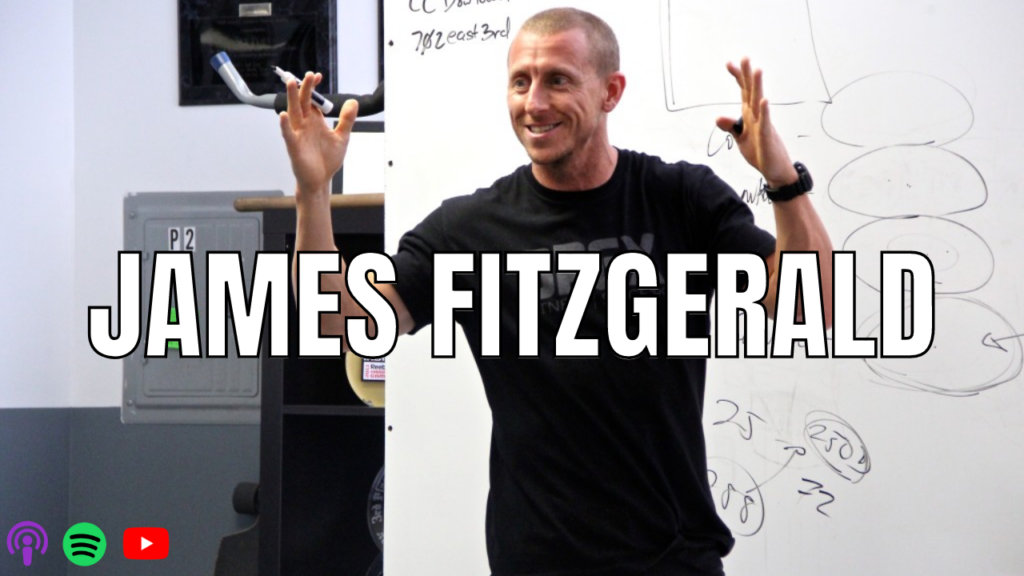Bite-sized action items to go from dreaming to streaming your podcast.
Transcript:
Hey Misbah Haque here. And in this video, I want to talk to you about dongles. I’ve been really searching to find the perfect one I got a little bit nervous as I was doing some reading up on the reviews, there were certain ones that actually fried MacBooks. Because of whatever I guess it was too much to handle or faulty thing with the Apple System, I know they ended up kind of resolving it on their end. So that technically doesn’t happen anymore. But I was still I felt sketchy about it. So I wanted to make sure I chose one with great reviews, which this one had. And I wanted to make sure that it had all the ports I needed, because a lot of times, you’re gonna see all these fancy ports on it, and doesn’t really matter if you’re not going to be using them. So I’m going to show you why I like this dongle. One, it has an HDMI input over here, which is basically what you need to attach a second screen or connect your computer to the TV.
Next up, you do have an SD card holder here and then a micro SD card reader here as well. I’ll be honest, I don’t use these as much as I should. I mean, I have SD cards I regularly need but I actually use the USB connector and just plug it in here. When I have used these though it worked totally fine. It’s just faster sometimes for me to actually use the USB wire, this side over here is basically your charging port. So your charger can go over here. And then you basically have let’s see what is this 123 USB three point O’s, and then you’ve got one USB 2.0. So you know, I don’t think that really matters unless I mean does matter. Actually, if you’re using like a microphone or using a webcam like an iPhone, for your webcam cam, for example, something you’re going to win, something you’re going to want to make sure to do is you’re going to want to make sure to connect it directly into the MacBook if you can.
So if you have space, and you don’t have to use the dongle, go ahead and connect it directly there. But you might run out of space or need to prioritize it for something else, in which case, make sure you use USB 3.0. And then you’ve got another one right on the side, which is you see basically this is the MacBook or Apple version, where you have to normally get this type of adapter for it. And you need one for each wire instead of here, let me grab that, instead of something like this, for example, which is the USC Adapter. This dongle basically does that job for you. Because most of the time you need that is for the USB. And so that’s the majority of the ports that you actually want on there.
Something I will say that I don’t like about this, something that’s a really minor issue with this that I don’t like is how stiff this wire is. So for example, when I connect it, you can probably tell right away, when you connect it into a laptop like this, I don’t want to fling out, it won’t be able to sit kind of at the edge of a table. So it’s a little bit if you have a tight desk, it’s something you want to keep in mind, it might actually hang off of it or something. So you just want to make sure that if that is something that’s going to bother you don’t get it. But it hasn’t bothered me so far, because everything else has been working really well. The next stress test is basically how does your computer actually run when you have a lot of this stuff connected and actually running. So if I have a second screen, which I’ve had, and then I have a hard drive an external hard drive that you connect, and then I have an SD card connected as well, I have a charger, right for my MacBook, or else my battery is not strong enough that it lasts.
And then I may have let’s say one more thing in here, like charging my phone or something like that. So that’s about four or five ports that are being used. And I will say that you’ll notice a difference in your computer speed, especially if you don’t have like a customized M2 chip, whatever they have now, like you’re going to notice your computer start to slow down a little bit. But that happens, usually when you attach a second screen or a hard drive alone on its own. So that’s one of the things with this is yes, it gives you more ports. But traditionally, whatever MacBook or computer you have, is only meant to handle a certain amount of load at once. So most of these MacBooks are kind of stuck, right? You didn’t add anything to them. They’re built so that it can handle maybe two to three applications running at once and can have one extra screen that’s attached to it. But if you start opening up a video editing software, and you’ve got a second screen and you’ve got a hard drive, and you’ve got the Internet open and you’ve got Spotify up, like your computer is going to have a tough time the more stuff that you actually have connected to it. So that’s just something I noticed but that’s not necessarily specific to this dongle alone. It’s going to be something that you experience on a lot of them.
The other issue that a lot of people I think have a concern with is like a lot of dongles. Actually, even though they have an HDMI it’s not fast enough or whatever where monitors can actually be, it’s not going to work or show up. But so this one, I can confirm a monitor works totally fine. And there have been times even though I don’t prefer it, where I have the microphone connected into here, and then my iPhone as a webcam connected into here as well and I’m doing a podcast or something like that. And it has been totally fine. Like I said, I like to have the priority devices I’m recording with connected directly into the device versus an external thing. And then the extra stuff that’s left like the charger and things of that nature can go on the dongle, but it’s a good stress test. It goes to show you what all those things were connected. There wasn’t really any interruption the hour and a half, two hours that I was using it traveling wise, this is amazing.
Again, the only issue is this stiff wire. So if you’ve got it kind of hanging off and you’ve got like a hard drive or something sensitive connected to it, you don’t want to bang it around too much to where it becomes disconnected and injects unnecessarily. It’s something that I recommend if you’re in the market for one, check it out link is in the description. If you enjoyed this video, make sure to subscribe, like and comment and make sure to watch some of these videos or save them for later. I think you’ll enjoy them too. But thanks so much for hanging out and I’ll talk to you soon.
👋🏽 Connect with me:
Instagram: https://geni.us/47aaVnp
Website: https://geni.us/WkASS
YouTube: https://geni.us/R7LcmgA
YT Channel for Clips: https://geni.us/soGP