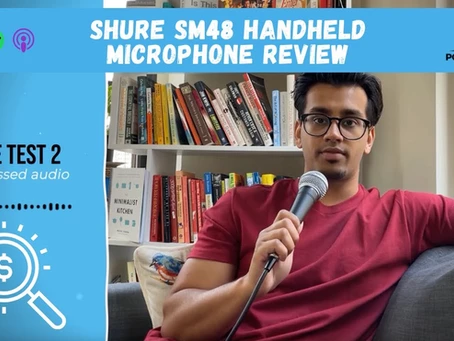Show Notes:
- (00:21): How to Upgrade Your Video Quality
- (00:50): How to Register and Download, and Use Camo App
- (01:40): Best Alternative for Tripod
- (04:37): Recording Podcasts Using Riverside.fm
Transcript:
Misbah Haque 00:00
I just got off a podcast with my buddy Bryce. He’s my co-host, and we’re looking to upgrade his video quality. So I thought I’d make this video while I’m making something for him to show him how he can connect his iPhone, how you can connect that to your MacBook and use it not just for our show human evolution project, but another show Invictus mindset podcast, which gets a lot of downloads.
How to Upgrade Your Video Quality
Misbah 00:21
And so this is an easy way that you can upgrade your video quality dramatically. And it just takes one piece of software, one app, and one CAMO and one video this one just so what you’re doing. Now I’m going to show you an example using my MacBook Pro. So you have one end that is going to go into the MacBook, and then you’ve got one end that is going to go into the iPhone, your iPhone cable, that’s all you need. From a hardware perspective, from a software standpoint
How to Register and Download, and Use Camo App
Misbah 00:50
What you’re going to need is a Camo App. So on your phone, you have to have the app downloaded and the account created and the app open in order for it to register that it’s being worked as a webcam. Okay, so I’ve got the camo app downloaded on my phone, it says it is not connected right now, which is totally normal. And then remember on your computer, which you’re going to download is the Camo Pro. So when you go to reincubate.com/camo, you’re going to hit upgrade to camo Pro, you’ll see it’s about five bucks a month, what’s really awesome is they offer a couple of other options, you can get a lifetime license for 18 bucks and never have to pay again. So something to consider there. But remember it’s still way more affordable than buying a new webcam for $200. That then breaks down after six months, which is exactly what happened to me.
Best Alternative for Tripod
Misbah 01:40
At this point, you might be wondering where in the world am I going to put my phone, right? So I like to get whatever this thing is. It basically goes on to your monitor and my phone will grip right into here. Obviously, it’s not crazy stable, you can’t be smashing away at your keyboard at the same time. But it does the trick. It’s better than a tripod that’s a little too high or a little too low. And this cost maybe like seven bucks on Amazon. As you can see, as soon as the device has been connected to the laptop, it has popped up into camo on my computer. So if you take a look at the screen, if I’m just pointing at the screen, you can see that I’m somewhat above eye level, it’s not perfect, but it’s pretty close to it. I want to be kind of maybe in the center of the frame. So I can definitely turn this way here and it clicks over into place, which is a pretty cool option. Now let’s take a look at the app and some of the settings here you’re not really going to mess with too much of this.
The only thing to keep in mind is basic portraits are okay, but portraits are awesome because it gives you this creamy bokeh-like effect. Let me switch over and now you can see in the zoom, how the background is slightly blurred out, right the candle, the pillow, things like that are slightly blurred out, it’s not perfect. So if I move a little too fast, sometimes my hair is overly blurred out. But it’s a really high-quality bokeh effect that I found hard to get in a lot of other apps that are out there. You can obviously manually adjust the stuff if you want to. But I keep it on auto. And that’s why I like zoom, I can do that. So that’s okay, that’s a little preview, my dentist would appreciate it though. But you can zoom in and out if you need to crop certain things out of it. For like let’s say the trash can, I might be able to toy around by just pulling this over a little bit. And now the trash can is gone.
So what I’ve done here is I’ve switched it to landscape mode. So I am getting that version I’ll need for most podcasts, recordings and meetings, and stuff. But at the same time, what’s happening is I get to see myself and I’m using the selfie camera. If we do look inside of the camera app, though, I do think this camera is slightly lesser quality than when we flip it around and use the back-facing one. But it’s good to know that you have that option. If you’d like to be able to see yourself make sure there are no boogers or something like that. This is the Zoom app I’ve opened up. My iPhone is currently connected to the computer. I’m going to show you both versions here as well to get the high-quality look from this point of view. If I hit FaceTime from this point of view, it’s gonna switch to my computer camera, which oh man is so grainy. It’s not very high quality. And as you can see, just from switching, I have an iPhone 12 Mini. And so just by switching over to this by hitting Rinkeby camo, there are all sorts of light adjustments and color correction that automatically kind of does for you. So that’s really nice.
Recording Podcasts Using Riverside.fm
Misbah 04:37
If you are using an app like Riverside or something like that, this still works for the video source, you just have to choose Reincubate Camo. And as long as the software is open on your computer, and the app is open on your phone, it should be connected and there should be no issues whatsoever. The part that’s really nice is it’s not saving anything onto your phone or taking up any additional memory beyond the app itself. because you’re using the camera as a streaming device, not necessarily using the actual camera feature to record and store footage. So if you’ve been wanting to upgrade your video setup and you don’t want to spend too much, but you can swing maybe five bucks a month, you’ve already got an iPhone, you can maybe buy the tripod. That’s really all you need to set up a very high-quality video setup for zoom meetings, work conferences, video podcasts you name if you have any other specific questions on how to operate this software, drop me a comment or reach out to [email protected] and I’d love to help you out.