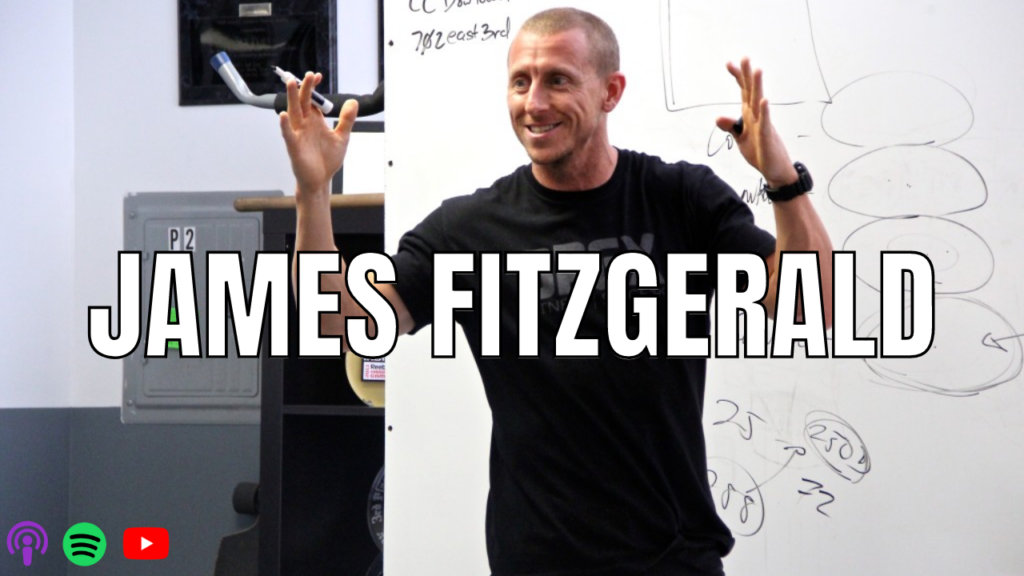Transcript
So one of the things that I wanted to share with you after several years of testing this with myself and clients is what is the best camera to actually record video podcasts? Because yes, there’s a thing to be said for quality. Like right now I’m using the SonyA7r3 with a 15 millimeter sigma lens and a road microphone on top.
So which Camera is Ideal for Recording In-Person Video Podcasts: Digital Camera or Mobile Camera?
Yes, it’s awesome. I do love my camera, but after years of testing this, it’s like. The iPhone. This is an iPhone 12 mini, and it can record in 4k. It does almost an equal job of this camera, and I know that the newer models like the iPhone 14, I’ve taken a look side by side. It’s pretty damn close where you’re like, okay, what’s the difference?
Yes, there’s more customization and things that you can do with a digital camera, but. I am only recording this and telling you, because if you’re on the verge, you’re like, oh man, that’s gonna make my production quality and everything awesome. I wanna warn you that one of the things that most people don’t expect is the 30 minute recording limit on a lot of cameras.
Digital Camera Features
Most digital cameras have this to prevent overheating. It’s a big bummer if you don’t have a camera operator actually when you’re recording. So that’s why I’ve seen a five hour podcast. I’ve been on one actually for five hours that was recording and it was plugged in to an adapter, but it was an iPhone and it didn’t stop at all, and it was super easy to transfer and get the rest of the workflow going.
For most people, it just makes sense. To actually start with whatever mobile phone you have and allocate the 500, a thousand, $2,000 that you might be putting towards cameras and lenses and stuff like that towards something else. Put it towards an editor, put it towards a nice microphone, put it towards a new laptop, something else.
But I think that there’s a lot of room for growth before you outgrow like. A normal tripod that’s 15, 20 bucks. And then whatever your mobile phone is, as long as you have the space on it. If you think that you are ready to move on to the digital camera though, drop a comment, I would love to help you out with that.
But the point of this video was to really tell you that you’re not missing out on anything if you think you were, because it will really drain the life. Out of your recording process. A lot of times, especially if there’s a little bit of pressure, like you’re doing this in person, you haven’t met this guest before, you’re tinkering around with all of your stuff and there’s nobody to help you, trust me, it’s a bit of a vibe killer versus, Hey, put up the phone.
I’m really confident in. This is gonna work. And again, you can customize the settings as well. So make sure if you want that cinematic vibe that a digital camera has put cinematic mode on so that you can get that blurry aperture type, creamy Boca effect type look. But also put it to 24, 25 frames per second if you can, instead of putting it to 30 or.
60 frames per second. That’s really for, if you’re gonna be moving a lot and doing something sporty, maybe that’s useful, but I think that 25 or 24 frames per second is gonna give you that really creamy, cinematic type feel that looks very close to a digital. Camera. Yeah. And if you have a friend or a co-host or somebody else that you’ve got an older iPhone laying around or you get a new one, like when I get a new one and I’m gonna keep my iPhone 12, I’m gonna have basically two different camera angles that I could use with just iPhones if I really want it, right?
It’s just very convenient and easy to use, so I hope this helps if you’re. Making that decision for your video podcast, let me know if you have any questions, drop a comment. If you enjoyed this video, make sure to like and subscribe. But thank you so much for hanging out and I’ll see you next time.